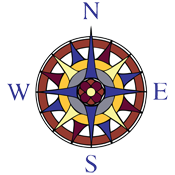Having trouble with your account? Check here for answers before you contact us.
Make sure you are logging in via the main Login Page. If that does not work, please notify our webmaster with a screen grab showing any errors you received.
You need to make sure all of the required fields on each tab of your profile editing form are filled out, or else the form will not allow you to submit it. So if isn’t saving, check each tab for notifications about required fields.
Also, there is JavaScript form validation that checks for all required fields, so if you are using a browser that doesn’t allow that to function properly, you may get unexpected results. Make sure JavaScript is enabled.
Here is a page with some additional details: How to Edit Your Compass Family Profile
Yes, if you register with the same email address you used to register for classes in the past, you will still be able to see your current schedule and class history. Click the “Log In” option from the main navigation menu, then choose the “Register” tab and enter your email address and choose a username. You will receive an email with a password, and then you can return to the site, log in, edit your password and update your profile details.
Yes, check the My Forms on File page.
Please notify webmaster@compassclasses.com if you have a problem. Please include the following information:
If you know how to enable and view your javascript console, do you see any errors there?
- What device type are you using? Laptop, mobile phone, tablet?
- What steps did you take before encountering the problem?
- Were you logged in?
- Can you take a screen grab to show us the error?